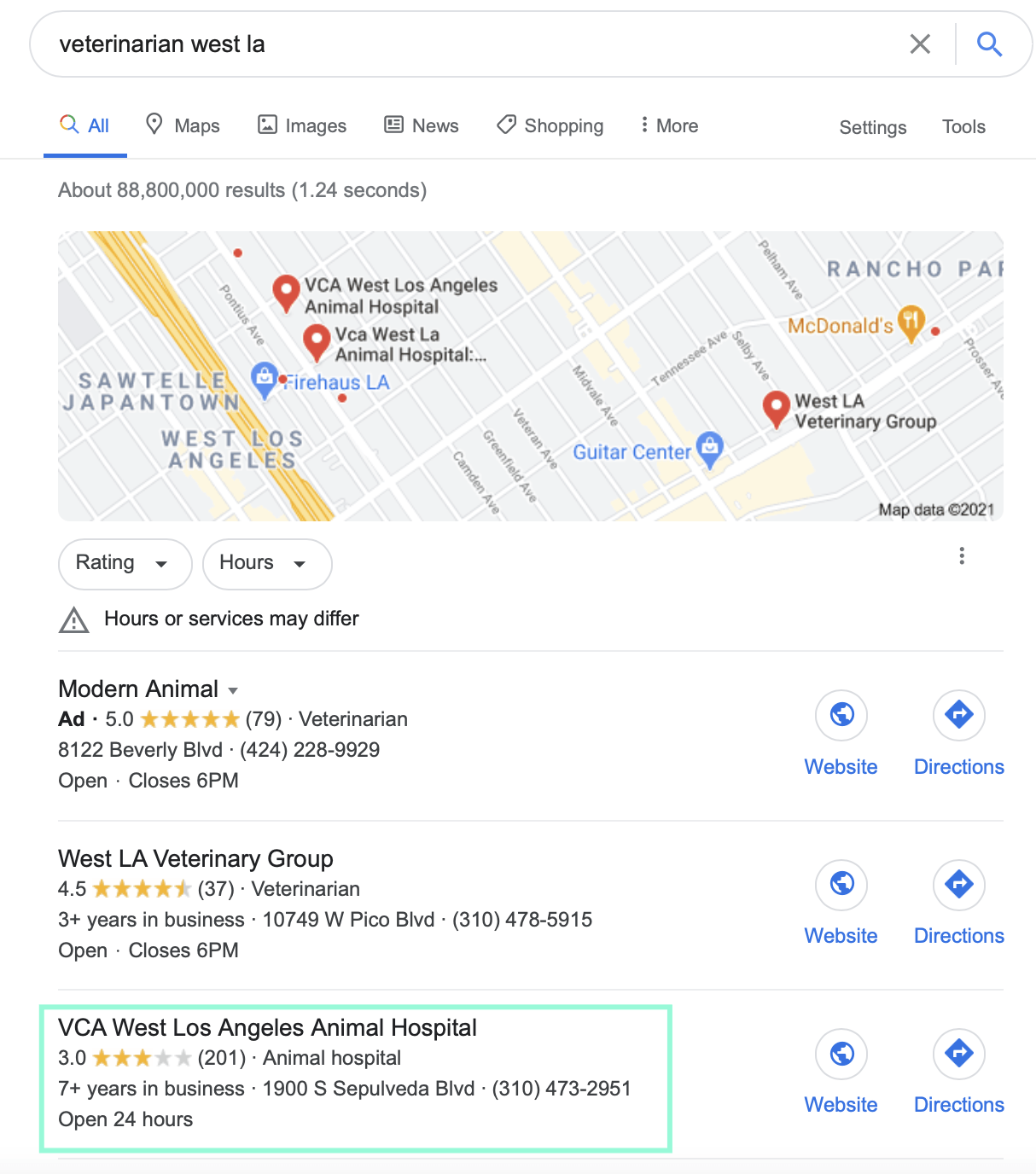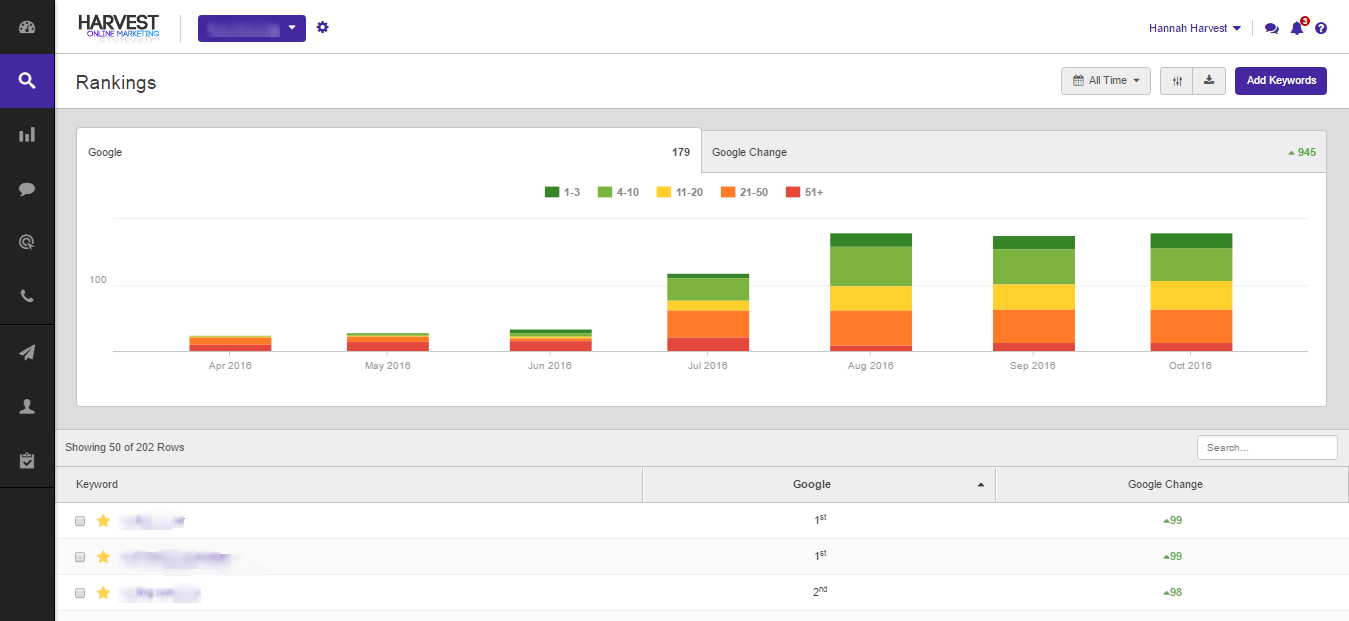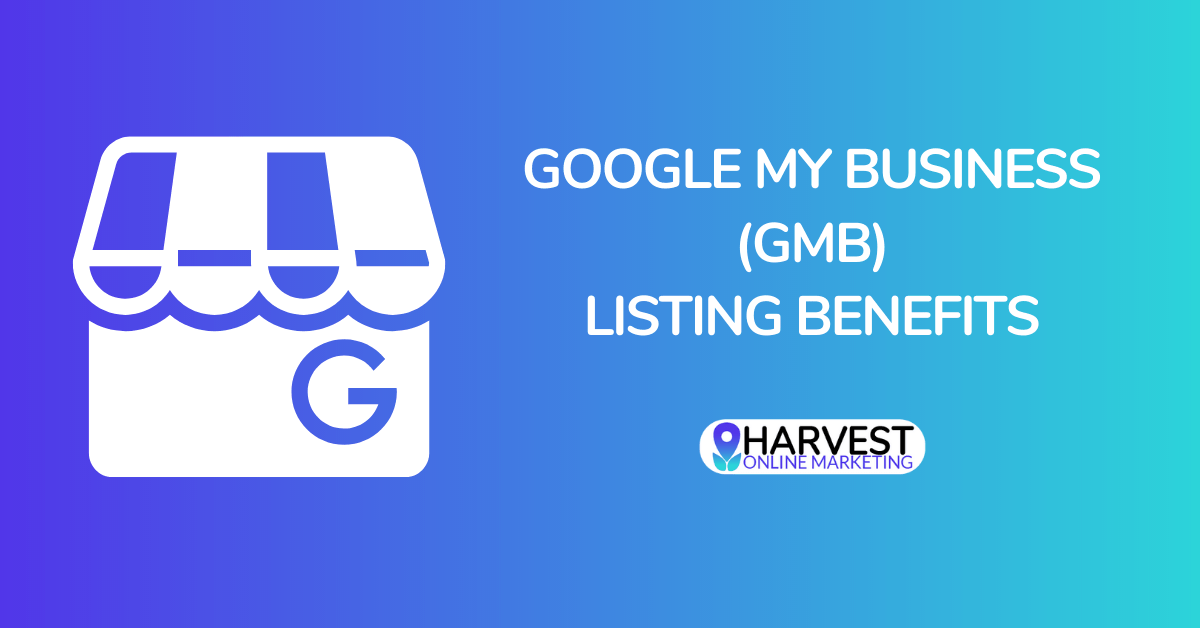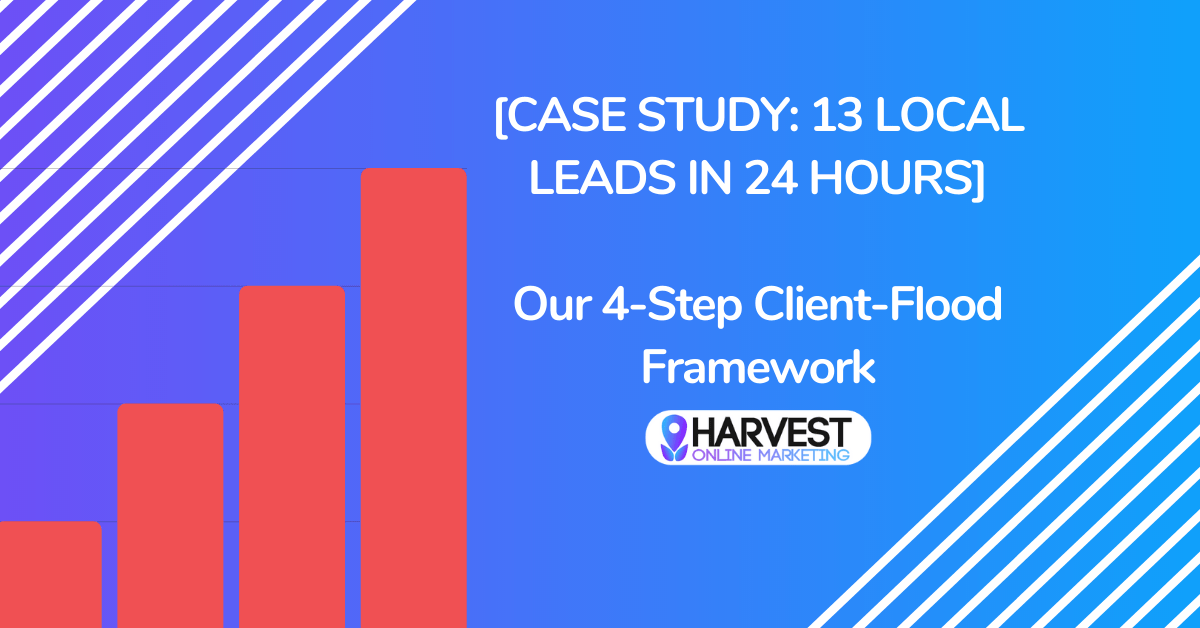Multi-Location Local SEO: A Strategy Guide for Ranking Multiple Locations

-
Hey, I'm Hannah - owner & author.
ButtonI've been helping small businesses use data and design to grow for over a decade. I hope you're next!
Is it possible to rank one website for multiple locations in multiple different areas?
YES! In fact, that’s how you should perform local SEO for your multi-location business.
When done properly, you’re able to use the existing authority of your existing website instead of having to start from ground 0 with a brand new website for every location. (Can you imagine if Whole Foods had an individual website for every location? Eeek.)
When it comes to promoting a business with multiple locations in search engines, it’s important to be strategic with your on-page factors like your website structure, location pages, and other on-page signals.
It’s also important to follow the typical off-page local SEO best practices when it comes to your NAP (name, address, and phone) and your Google My Business listing.
I’ll dive into general recommendations for each below.
First, what's the outcome of a multi-location SEO strategy like this?
By following this strategy, the goal result will be that when people search for [insert business service] in an area where you have a location, your location page will show up in the organic SERPs (search engine result pages), and your local GMB (Google My Business page) will show up in the Maps & Snack Pack (the list of 3 businesses at the top of search results that Google believes has local intent.)
Here is an example I recently shared with someone, where a veterinary hospital with multiple locations shows up in the snack pack with their GMB, as well as in organic SERPs.
-
The Snack Pack/GMB
ButtonTheir local GMB listing shows up in the snack pack when searching in their area.
-
The Keyword + Location Search
ButtonTheir optimized local page (discussed below) shows up in the SERP, as well as a sub-page within that location's silo, which we can see when looking at the specific URLs of the pages (not pictured in this photo - the silo schema actually makes this look like it isn't a subpage, but it is.)
-
The Keyword-Only Search, When Emulating Location
ButtonYou can see they still show up in the SERP with their optimized location page, even when just searching for "service" without the location attached, when Google believes we are near their location.
With your understanding of what we're aiming for here out of the way, let's dive into the strategy to achieve this.
1. On-Page Multi-Location Strategy
Website Architecture
Your website should still have the basics - a homepage, service page(s) (whether and how these should be broken out individually depends on your specific industry and business), any general about information, and - with a single location - a contact page. But with multiple location SEO, you break out your contact information with location pages.
Location Pages
Every single location you have should have its own location page with information for that specific location. It can be either at /individual-location-1 if you just have a few locations, or within a silo like /locations/individual-location-1 if you would like it to live within an index of locations for people to browse.
Each location page’s on-page factors, such as the meta title, description, content, etc should be optimized specifically for that location.
These location pages should not be hidden on the website - they should be provided as crawlable links to Google, whether you do that by linking to a location page index, or linking to the individual location pages in a top nav dropdown or the footer.
Appropriate Local Signals
Your location pages should be optimized per location with local SEO signals.
Each location page should list its respective NAP (Name, Address, Phone number - always consistent, please!!! Choose a NAP format from the start and DON’T. USE. ANYTHING. ELSE. EVER.), include the NAP in schema markup, embed the map from your actual GMB (Google My Business listing) on that specific page, and provide any other relevant contact information, hours, and content specifically about/for that location.
Location Silos
Do you have location-specific information that may not fit or be appropriate on the individual location page? For example, are you a medical practice and you’d like to feature the medical professionals at a specific location?
Those pages should be built as subpages within the specific location’s silo. For example, you have /individual-location-1. If you wanted to add information on the medical professionals at the location, you’d create a subpage like /individual-location-1/meet-our-medical-staff.
Any location-specific sub-pages should include content only relating to that specific location.
You do not need individual service pages for each location, unless your services are different across locations. In that case, the structure would need to be individually strategized based on your specific business - I can’t give advice that unique here.
2. Off-Page Multi-Location Strategy
The off-page signals for your multi-location business would follow the exact same strategies as a single location business, except you need to create them for each location.
This means that, just like with a single location, you need to decide on a single NAP (Name, Address, Phone number) format to use across everything for each location.
You need to create a Google My Business listing for each location.
The URL linked to the Google My business listing should be your individual location page that was created and optimized for that particular location.
Your address and phone number should each be local to the actual area you intend to rank in. For example, if you’re wanting to rank within Chicago, your address and phone number should actually both be Chicago based - as in the city of your address should actually say “Chicago” and your phone number should have a Chicago area code. (Although it's possible to rank using suburb locations, location to centroid is a large ranking factor, so it will be easier to rank if you're closer to the actual location you want to rank in.)
You need to build all of the same citations for your original location for your new locations. Yes, each location needs its own location signals, because you are technically promoting a separate business.
Lastly, any other location signals that you need in order to compete in the area - for example any local chamber of commerce backlinks or events you can sponsor - will help per location.
In Conclusion...
Building your SEO strategy in this manner will allow you to take advantage of your existing website and business authority, while building up visibility for every location you open.
Good luck, and if you need help optimizing your multi-location business, get in touch!

We are a digital marketing agency that helps contractors get in front of their perfect customers online, and look great while doing it.