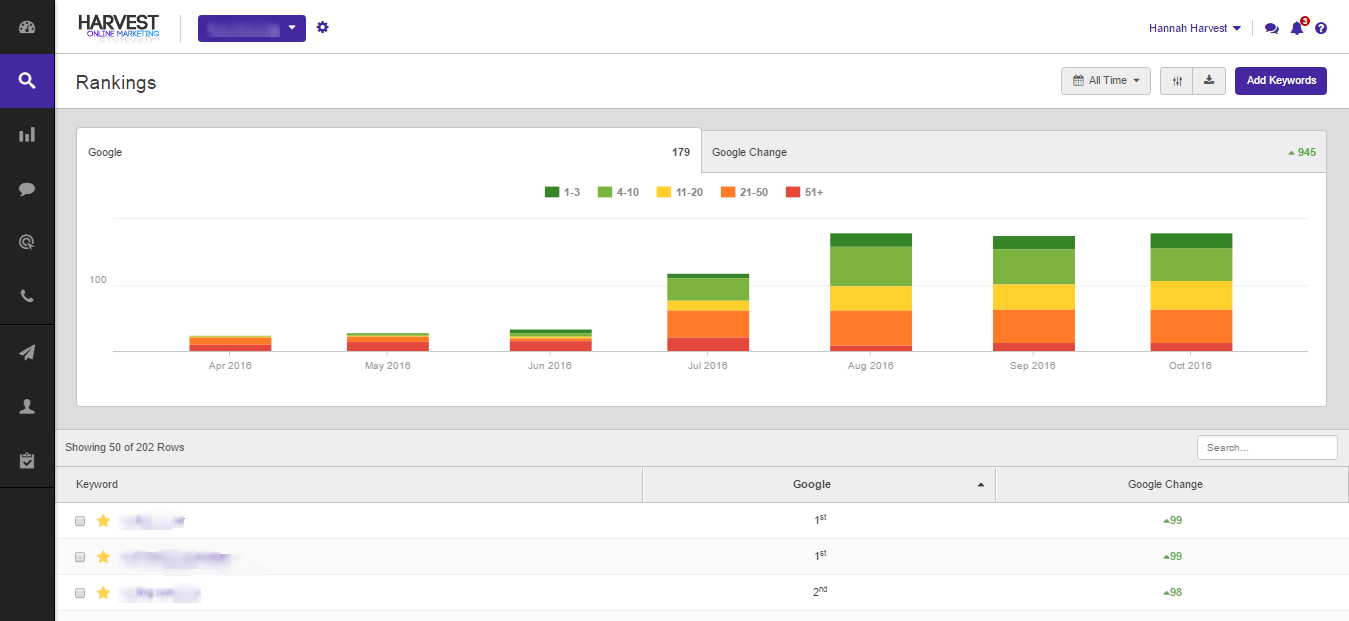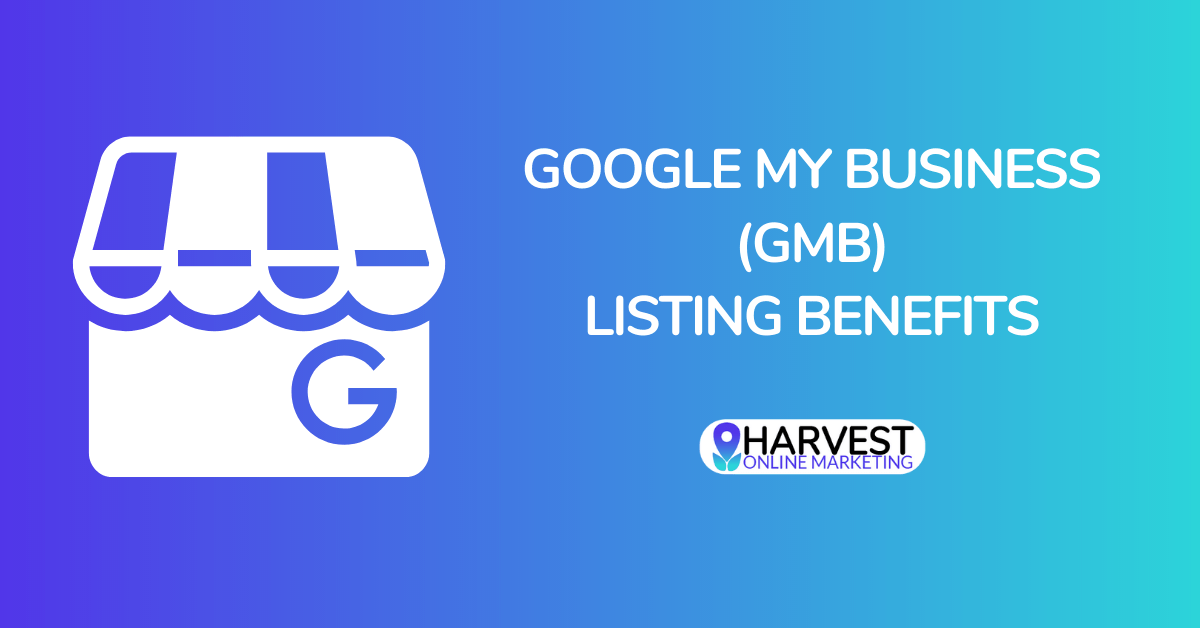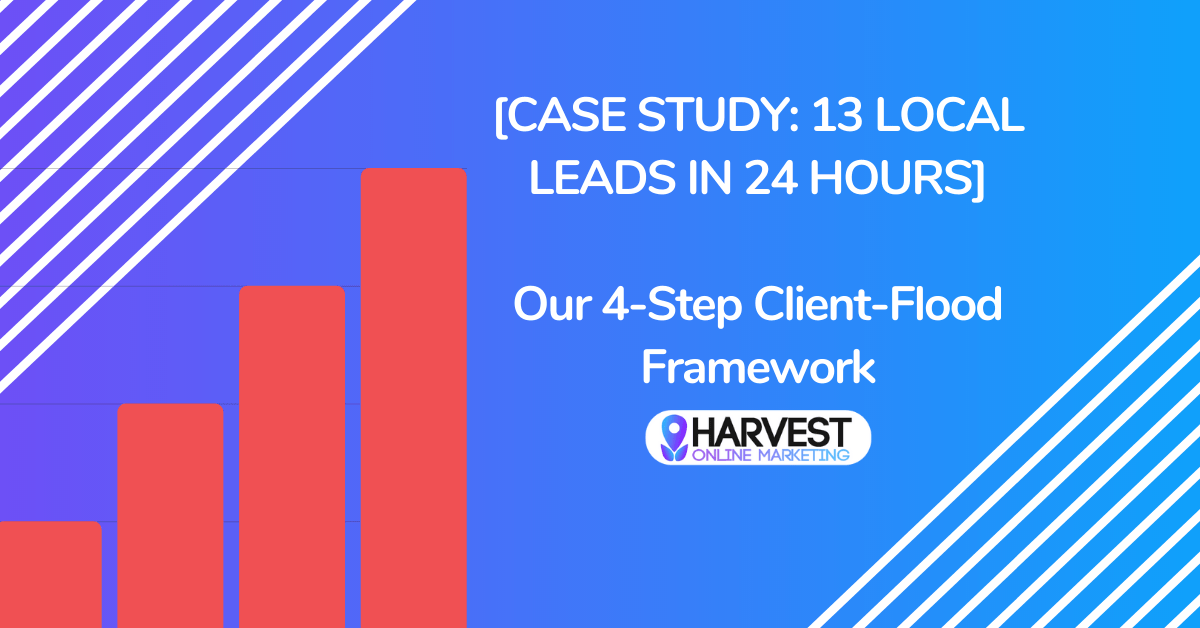Why Your Business Needs a Password Manager

-
Hey, I'm Hannah - owner & author.
ButtonI've been helping small businesses use data and design to grow for over a decade. I hope you're next!
Passwords – keeping track of them, updating them, making sure they’re secure, remembering them, and sharing them – all of these tasks are a necessary pain if you’re doing any kind of work online. If you have a website (which you do) or any social media profiles (which I’m betting you do), you know the pain I’m talking about.
Add in trying to manage your business and share these passwords with whoever needs them, not to mention revoking access and changing passwords when you stop working with someone, and you reach an entirely new level of headaches that password management presents.
2 Important Reasons to Use A Password Manager:
- It will save you time – the only limited resource in life.
- It’s an effective way to manage, control, and own your digital assets – Truly, this is the first step in a streamlined, optimized business.
Really, do I need to say more?
How many times have you gone digging through an email thread for an old password, only to find that it’s been changed since that email?
How many times have you used the same password across multiple high-value accounts, risking them all?
How many times have you totally forgotten an important password for a service and had to spend an extra 20 minutes resetting it before you could even do the thing you wanted to do in the first place?
If you’re anything like me, I’m guessing a lot. Which is why I want to encourage everyone with digital assets to start using a password manager !
I used to be against password managers. I used to question their security. Honestly – is keeping your passwords written on a piece of paper somewhere hidden in your house probably safer? Yes. If you’re paranoid about safety to that degree, you may want to stick with that ancient method. But the companies that provide password management services take their security seriously (after all, their livelihood depends on it) – and you can always choose not to add the highest value accounts (ie your main email, any banks, etc.) That’s how I use my password manager.
Since signing up for Dashlane last year, I am wasting far less time just chasing around passwords for the different administrative accounts I have, from hosting to social media to obscure sites I can never remember. And since Dashlane integrates with my phone, it works there, too.
I can share passwords with anyone who needs it, without having to send it to them in a plain text email.
I can also revoke access to these passwords without having to change them.
Or, if I do share the password directly, I can now change it with a few mouse clicks, usually faster than a manual password reset.
I can change all of my passwords in bulk.
I don’t have to remember them off the top of my head anymore.
I don’t have to save them in separate files, folders, or spreadsheets anymore.
I’m saving my most valuable resource: time , while getting the extra feeling of security and convenience because my passwords are now stronger.
This may seem like an advertisement for password managers but really I just want to help business owners stop wasting time on meaningless tasks , so you can start focusing on what really matters in your business. Using a password manager is just one additional way to make sure your business assets are as organized as possible.
A Word of Warning
With password managers, if you lose access to your “master” password, you lose access to everything. So if you can’t keep track of one main password, this is not the solution for you.
Ready to take the leap?
If you want to get a move on this and start saving time now , the two services I recommend are Dashlane and Lastpass. They both offer free options, with limited sharing and limited device use (ie Dashlane free only syncs to one device, that kind of thing.) However they’re both very affordable as well, and worth your time. I believe Dashlane comes in at $40/yr and Lastpass is about $24/yr. That’s pocket change and a huge value for the amount of time saved!
You’ll need to sign up for an account, download the extension, and start saving each password you use as you do your work within the extension. I’ve found that that’s the easiest way to build up your password “portfolio” without having to sit there and add hours of work to your day. Just add as you go, and eventually everything you need should be in there.
That’s all for now – keep an eye out for more time-saving and business-boosting tips in the future!
Enjoyed this blog? Feel free to share it with anyone in your network who might find it useful!

We are a digital marketing agency that helps contractors get in front of their perfect customers online, and look great while doing it.